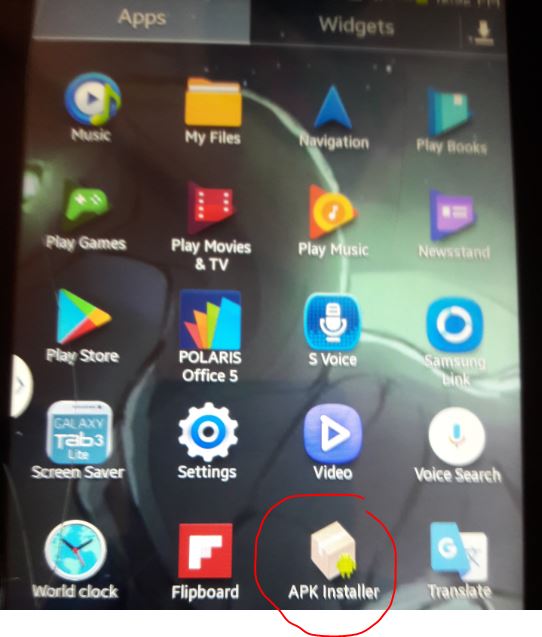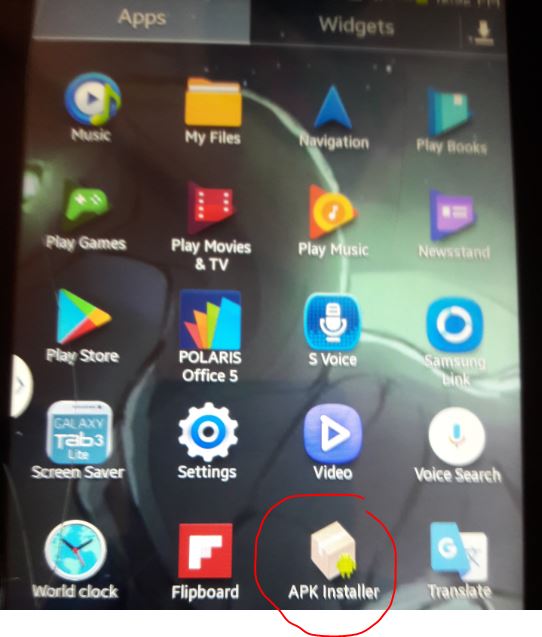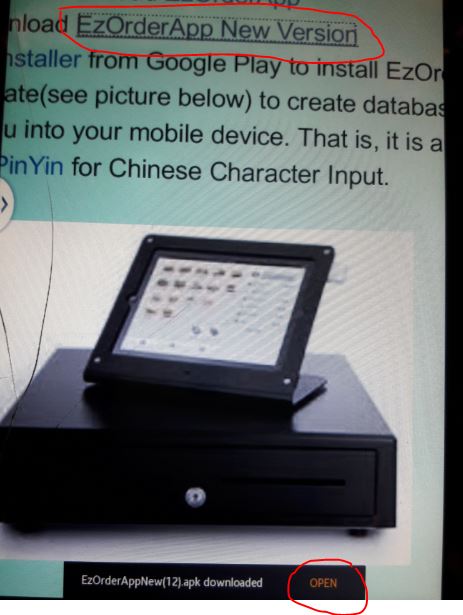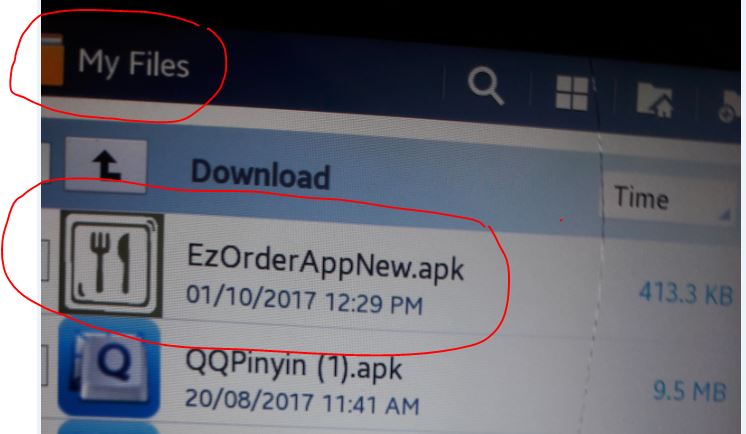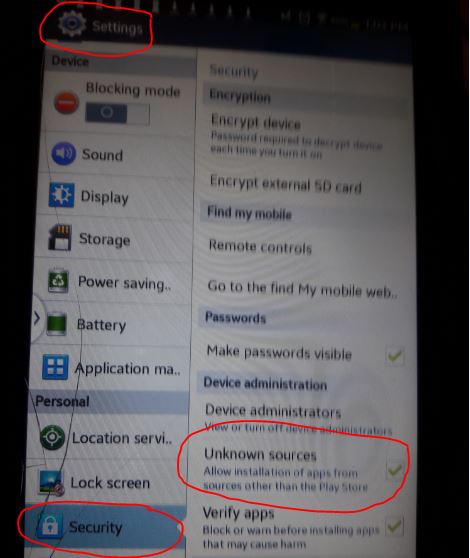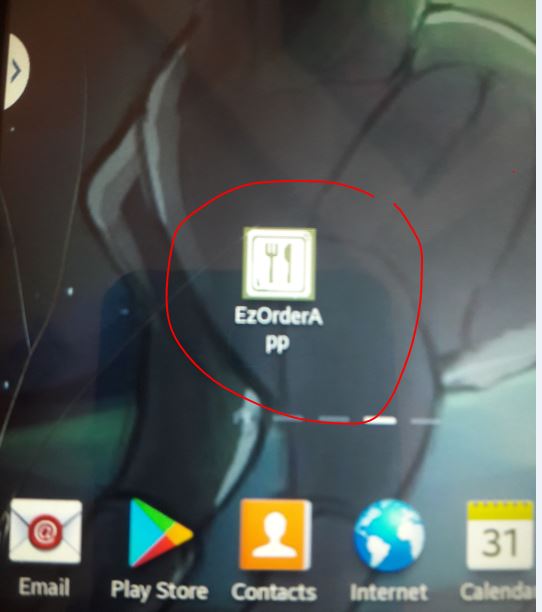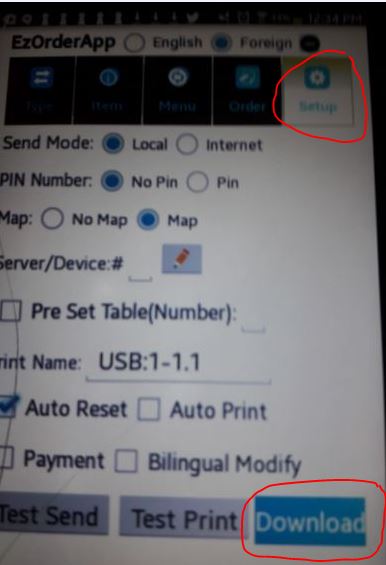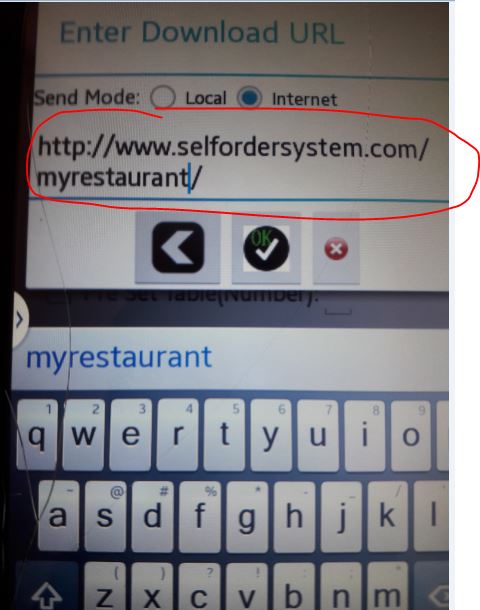How To Install EzOrder APP in Android Device
1. Install APK Installer from Google Store
Firstly, Make sure APK instller is installed in your Android tablet.
If you see this [APK Installer] icon in your tablet, then, skip this step.
2. Click and Download EzOrder APK from www.selfordersystem.com and click [Open] to install
3. Or Click EzOrderAPP.apk in download folder to install
4. Turn on to install "Unknown Sources" in tablets Setting Screen since EzOrder APK is not downloaded from Google store
5. Start EzOrder APP
6. Download Menu: (Default PIN: 0000)
7. Enter Download Menu URL
8. Power Off Tablet and Re-Start Tablet to see new menu installed